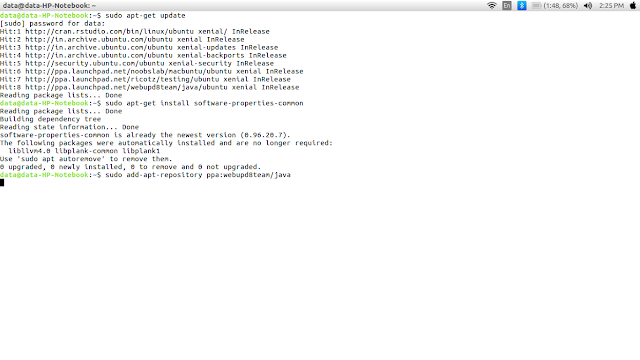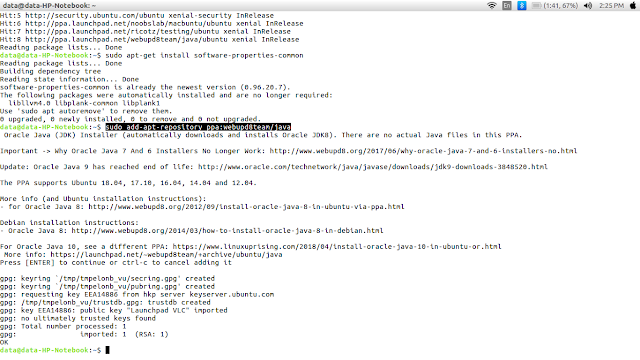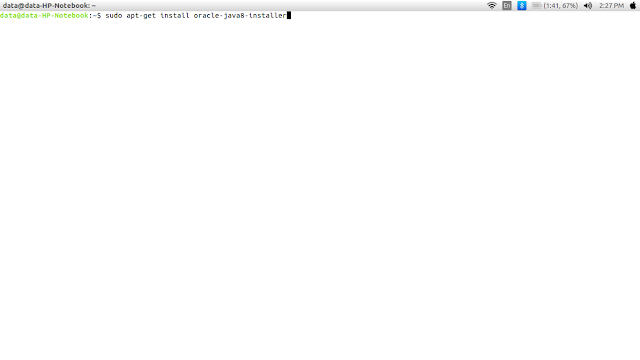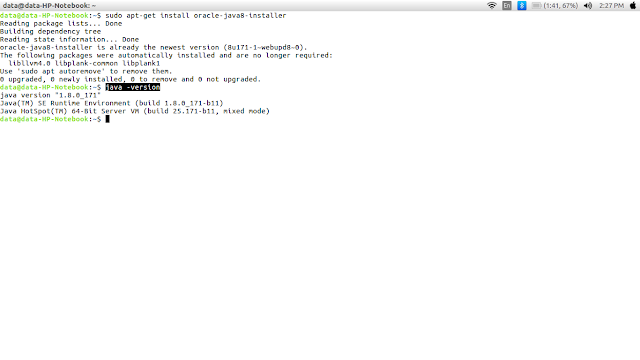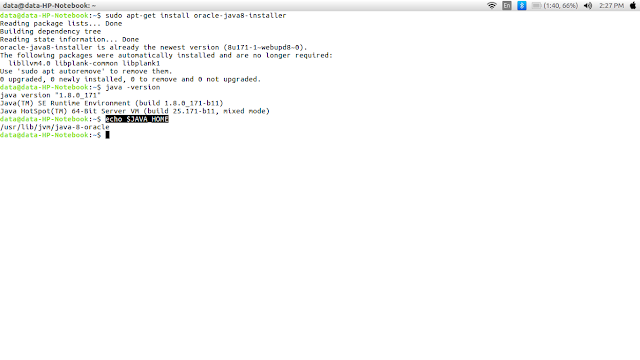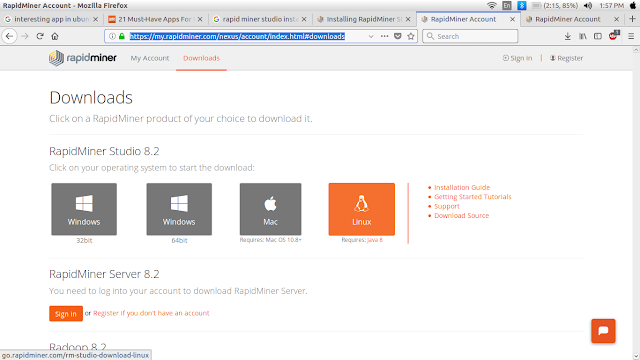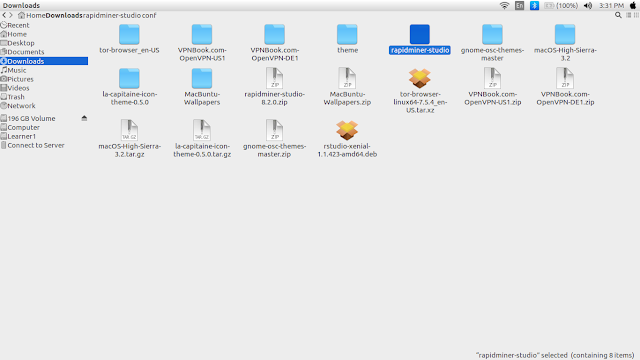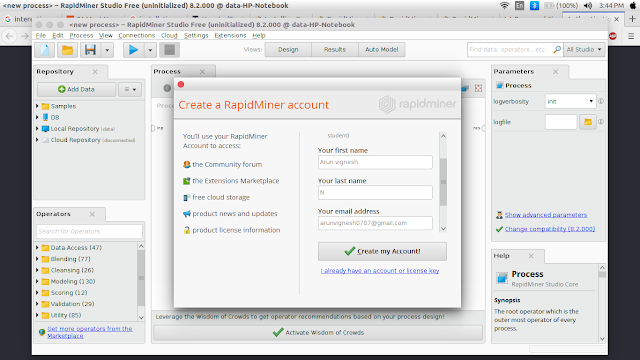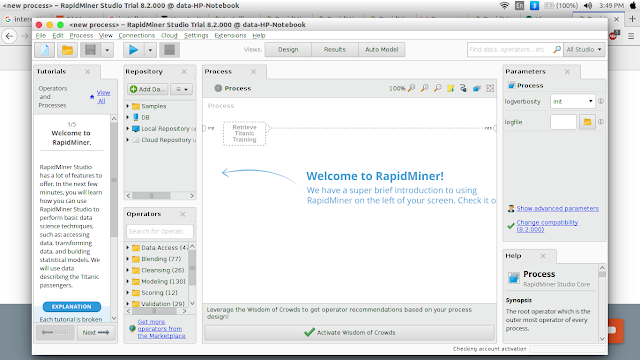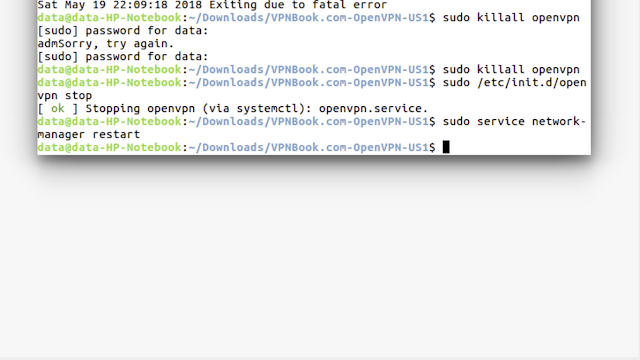6-PHASES IN DATA ANALYTICS
Phase 1- Discovery
In Phase 1, the team learns the business domain, including relevant history such as whether the organization or business unit has attempted similar projects in the past from which they can learn. The team assesses the resources available to support the project in terms of people, technology, time, and data. Important activities in this phase include framing the business problem as an analytics challenge that can be addressed in subsequent phases and formulating initial hypotheses (IHs) to test and begin learning the data.
Phase 2- Data preparation
Phase 2 requires the presence of an analytic sandbox, in which the team can work with data and perform analytics for the duration of the project. The team needs to execute extract, load, and transform (ELT) or extract, transform and load (ETL) to get data into the sandbox. The ELT and ETL are sometimes abbreviated as ETLT. Data should be transformed in the ETLT process so t he team can work with it and analyze it. In t his phase, the team also needs to familiarize itself with the data thoroughly and take steps to condition the data
Phase 3-Model planning
Phase 3 is model planning, where the team determines the methods, techniques, and work flow it intends to follow for the subsequent model building phase. The team explores the data to learn about the relationships between variables and subsequently selects key variables and the most suitable models.
Phase 4-Model building
In Phase 4, the team develops data sets for testing, training, and production purposes. In addition, in this phase the team builds and executes models based on the work done in the model planning phase. The team also considers whether its existing tools will suffice for running the models, or if it will need a more robust environment for executing models and work flows
(for example, fast hardware and parallel processing, if applicable).
(for example, fast hardware and parallel processing, if applicable).
Phase 5-Communicate results
In Phase 5, the team, in collaboration with major stakeholders, determines if the results of the project are a success or a failure based on the criteria developed in Phase 1. The team should identify key findings, quantify the business value, and develop a narrative to summarize and convey findings to stakeholders.
Phase 6-0perationalize
In Phase 6, the team delivers final reports, briefings, code, and technical documents. In addition, the team may run a pilot project to implement the models in a production environment.
These are the six phases in a data analytical life cycle to perform a successful analysis in our data.